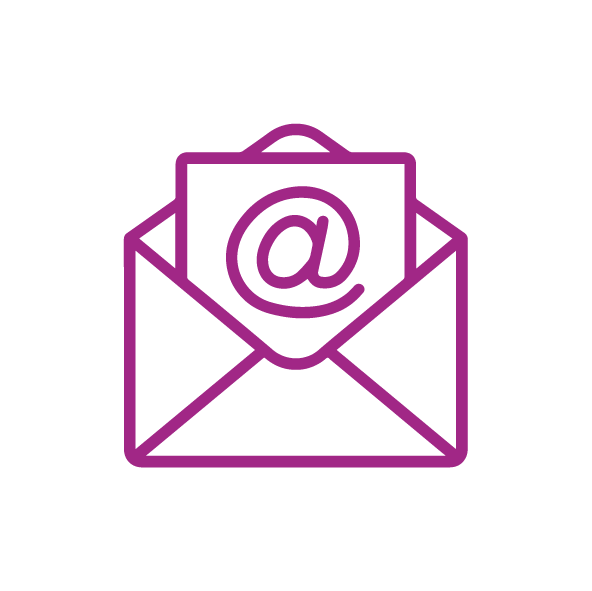Filechecking
Your Artwork.
The team at Absolute Creative Print are committed to making sure you get the very best print results, with multiple systems in place so everything goes as smoothly as possible.
Check 1
Our in-house designers run your files through a pre-flight software which detects any potential printing errors within the file.
If a customer is supplying their own artwork files, we have a very careful process in place to ensure that when these are printed, everything is perfect.
Check 2
We make your files print-ready, making sure they are sized to the correct dimensions on your order, with crop and bleed marks.
Check 3
We send you a digital proof of your artwork, flagging any errors that may have appeared in our checks (low res images, colour issues etc)
Check 4
Once approved, we produce a hard copy sample internally, which is shown to the designer that has been dealing with your order.
Check 5
We have at least 3 members of staff checking - the sales team member that booked the job in, a designer and a member of production.

What is crop and bleed?
Crop and bleed is used in printing to ensure your printed materials are trimmed correctly to size, preventing any unwanted white marks on the edges of the paper.
Crop marks are thin lines placed in the corner of the document to show the production team where this will be trimmed.
Bleed marks show the area the ink extends to, so when the paper is trimmed to its final size, we trim off a small amount of ink (around 3mm) to ensure there are no unwanted white edges.
Can I add these myself?
If you are working in Adobe InDesign or Illustrator, these can be added with ease.
InDesign: Set Document Bleed Settings to 3mm, extend anything printed to the edge into this area.
File > Export > Marks & Bleed > Turn on ‘Crop Marks’, ‘Bleed Marks’ and ‘Use Document Bleed Settings’
Illustrator: Set Document Bleed Settings to 3mm, extend anything printed to the edge into this area.
File > Save as PDF > Marks & Bleed > Turn on ‘Trim Marks’ and ‘Use Document Bleed Settings’
file checking.
Our file checking process is in place to make sure you are getting the best end result with your print. If anything is flagged up, you will be the first to know and we can help and advise.
From checking the resolution, to resizing and making your files print-ready with bleed and crop marks - our team are ready to assist.
PROOFING.
Not only do we check everything over, but we also provide you with an online visual of your order, making sure we are all on the same page when it comes to your printing.
In most cases, we can also provide you with a hard copy proof if you are unsure on the final outcome and would like to see your order before the full run.